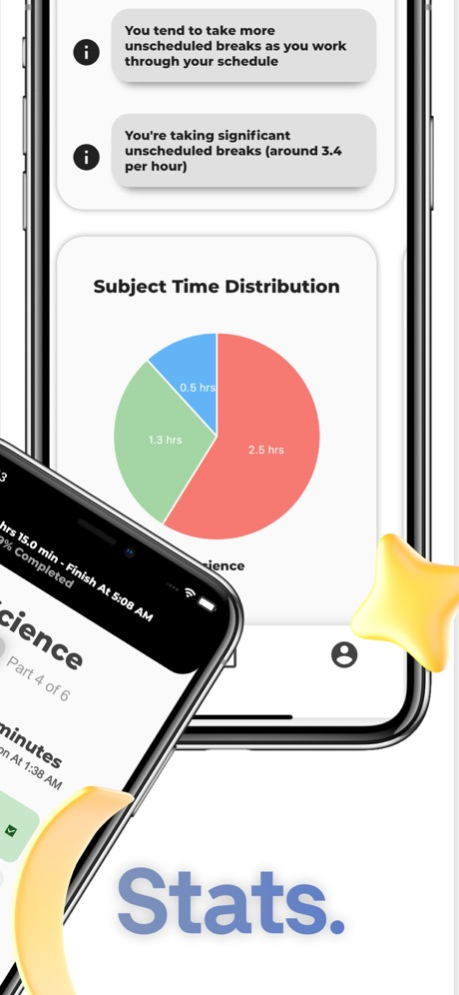Smart Study - Planner & Timer 59
Free Version
Publisher Description
"Achieve your academic goals faster with Smart Study – the app that guides you to success!"
Join thousands of students who trust Smart Study to help them succeed academically.
AN OVERVIEW:
- Auto Schedule (Study Planner)
- Study With The App (Study timer)
- Predicted Completion Time
- Statistics
- Completely FREE of cost
What the app will help you achieve:
- Plan studies quickly and practically (ex: study plan for an exam, homework, assignments, etc.)
- Reduce Stress
- Get on track towards your educational goals
- Study very efficiently
- Become more organized (no more mess!)
- Improve + understand your Study Habits
Who is Smart Study for?
“True education is about getting the best out of oneself” (Mahatma Gandhi), yet your most important education is not happening in a classroom.
All students are expected to study, yet in reality, we face many challenges before achieving our goals. When expected to learn, it’s often inefficient to formulate a study plan and even more challenging to know if we are on track to achieve our goals! Well, then what should we do? ? Take a deep breath; you are at the right place. Smart Study will guide and help you as you continue your journey :)
Who created Smart Study and why?
Smart Study was created by top students who acknowledged the importance of education yet also the hardships that come along with the current studying process.
Smart Study allows students to excel and achieve their educational goals by allowing them to easily and quickly create a customized study schedule, provide guidance during schedule execution, and provide study statistics that allow students to understand their study habits, efficiency, and time allocation.
KEY FEATURES
- Auto Study Schedule creation (including study breaks)
- Offline compatibility
- Study with the app (Using the focus timer, study what you've planned and we'll guide you along the way)
- Study focus timer
- Predicted times of completion (When studying with the app, it will tell you when it predicts you'll finish studying)
- Live to study statistics
- Notification when scheduled to take a study break or continue studying
- Unscheduled breaks tracker (tracks how often you took a break when you shouldn't have)
- Print all study schedules
- Agenda View (weekly view of hours planned vs. completed for each subject) – Customizable Weekly and Daily study calendars.
- Customizable user interface
- Customizable study subjects
- Dedicated support team
Mar 25, 2023
Version 59
The Smart Study 2023 UPDATE:
- New & Improved Schedule Creation
- New Task/To-Do View
- Significant UI Updates & Improvements
- Improved Study Timer
- Faster App
About Smart Study - Planner & Timer
Smart Study - Planner & Timer is a free app for iOS published in the Office Suites & Tools list of apps, part of Business.
The company that develops Smart Study - Planner & Timer is OP Design. The latest version released by its developer is 59.
To install Smart Study - Planner & Timer on your iOS device, just click the green Continue To App button above to start the installation process. The app is listed on our website since 2023-03-25 and was downloaded 0 times. We have already checked if the download link is safe, however for your own protection we recommend that you scan the downloaded app with your antivirus. Your antivirus may detect the Smart Study - Planner & Timer as malware if the download link is broken.
How to install Smart Study - Planner & Timer on your iOS device:
- Click on the Continue To App button on our website. This will redirect you to the App Store.
- Once the Smart Study - Planner & Timer is shown in the iTunes listing of your iOS device, you can start its download and installation. Tap on the GET button to the right of the app to start downloading it.
- If you are not logged-in the iOS appstore app, you'll be prompted for your your Apple ID and/or password.
- After Smart Study - Planner & Timer is downloaded, you'll see an INSTALL button to the right. Tap on it to start the actual installation of the iOS app.
- Once installation is finished you can tap on the OPEN button to start it. Its icon will also be added to your device home screen.